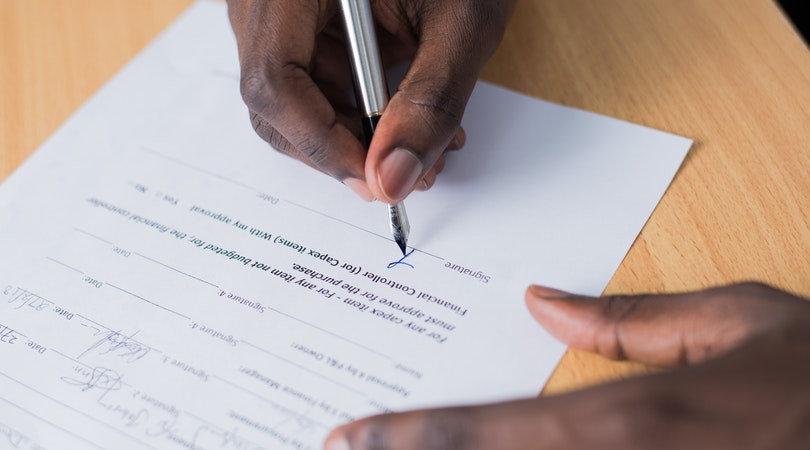Make Money Online
The 10 Best Ways to Save your Mobile Data

One of the biggest problems of every internet user is how to save their mobile data. Especially with the current introduction of 5G the mobile data of many finishes faster than expected. Most times even phones with 4G too are not exempted from this.
So in today’s article, we will be looking at various ways in which you can save your monthly or quarterly data subscription. This is to make sure you are not left stranded to the extent that you are not able to browse the internet. And to make sure you do not spend more than what is planned on data.
In this article, we will be focusing on two aspects which are streaming platforms and social media. Are you ready?
10 Best Ways to Save Your Mobile Data
Here are the best ways to save your mobile data whether you are using an iPhone or Android phone.
1. Reduce Video Quality on Streaming Platforms
One of the best ways to save your mobile data is to reduce the video quality of your streaming app. Apps like YouTube and Netflix usually stream in 360p resolution or above. Watching videos at these resolutions consume a lot of data especially if you watch lots of movies or long videos.
A significant amount of your mobile data will be saved when you reduce the video quality of your streaming apps to 144p. However, if you cannot cope with the blurriness you can make the adjustments to 240p. Immediately you do this there will be a significant drop in your data consumption.
2. Turn off Auto Play or Auto-Download
Mobile apps like YouTube, Facebook, and Instagram have the auto-play feature embedded into them. This feature is turned on to make short videos play repeatedly which in turn makes social media users stay longer on the app.
This feature can consume your data fast due to the fact that these are videos that continuously replay. You can save your mobile data by turning off the autoplay feature. With this feature turned off, it is only videos that you click on will play.
Asides from auto play apps like WhatsApp also have the auto-download feature. This feature makes sure that any media sent to you is automatically downloaded when your mobile data is turned on. You need to also put off this feature to save your mobile data. To do this easily, you need to visit the setting of the mobile app.
3. Choose Video Calls over Video Calls
Many people that have a family staying far from them, these people will always want to call their family members to know how they are doing. However, many of them choose to use the video call feature instead of the voice call.
This can take a huge toll on your data especially if it is done regularly and you do not have a way of reducing the video quality of the calls. In this case, it is advised that you use voice calls more to communicate than video calls.
You can always use video calls when you are in an area that is WiFi enabled. And use the voice call feature when you cannot find WiFi close to you.
4. Update Mobile Apps using WiFi
Many folks underestimate updates on their phones. They think it is not necessary and those that know how important it is are scared of their phone crashing after clicking update. It is important to update your phone and its apps to protect your phone.
But when you are doing this it is recommended you use WiFi instead of your mobile data. Yes, depending on the number of apps you have on your phone updating your apps with your mobile data regularly can drain your data as time goes by.
5. Turn Off Data when it is not Used
Turning off your mobile data when you are not using it does not only save your phone battery it also saves your mobile data. All phones consume data when they have apps that are running in the background. Turning off your data connection will save your mobile data in the long run.
There are times you have a good reason to turn off your data instead of leaving it on. You can turn it off when you are studying, working, or sleeping.
6. Keep an Eye on Data Usage
Another way to save your data is to keep an eye on your data usage. Depending on the times you want to be doing this, you can check each morning or night before you go to bed. Doing this will help you manage your data well. If you tend to forget, you can always set a mobile data limit.
This function is in your settings. All you need to do is visit this function and set a notification when you have exhausted the amount of your mobile data.
7. Turn Off the Auto Update of Apps
All phones whether Android or iPhone have the auto-update feature on them. Depending on the mobile apps and the magnitude of the update this might require a lot of data. You might need to turn off the auto-update feature to switch to manual update.
When you do this it helps you to update your phone when you are connected to WiFi only. This method of saving mobile data is always underestimated but it goes a long way.
8. Delete Unused Apps
As time goes by phone users accumulate apps. Some of these apps are used while some are not used. The apps that are not used do not only occupy space in your phone, they also consume mobile data as they update from time to time.
The data consumed by these unused apps might not see much but when they are saved they go a long way in making your subscription not finish on time. The best solution to this problem is for you to delete all the unused apps on your phone. This will create more space on your phone and it will also not make your phone look clumsy.
9. Reduce Usage of Social Media
In general social media can be very addictive. To make sure you are not binged on it you need to reduce the time you spend on the platforms. When you do this it also helps you to save your mobile data indirectly. If it is impossible to reduce the time you spend on all the apps you can then choose one app that you can use. The app will be your go-to app all the time.
10. Turn on Data Saver Function
All Android phones in particular have a data saver option on them. When this option is turned on, it controls your mobile data to make sure it doesn’t get finished before time. This feature stops unnecessary downloads and it stops all media from playing.
If you are looking for a significant way of saving your mobile data without stress you should simply turn on this feature and leave it on. You can turn on your data saver by using the shortcut on your phone to simply go to your settings to activate it.
Android or iPhone? Which Phone Consumes Data More?
Based on experience, iPhones consume more data than Android. The apps need more data to work perfectly unlike Android apps that can still work when there is a 2G network. However, this has never stopped many iPhone lovers from using it.
Conclusion
Mobile data is relatively cheap but it requires management to be able to make sure you do not spend more than your required budget. You should try all these tips given and you will see a significant improvement in the way your phone consumes data.
Recommended:
- How to Promote Your Business on WhatsApp
- Best Trending TikTok Hashtags in Nigeria
- How to Make Money on Snapchat: Full Guide
- How to Attract Customers on Social Media: 10 Ways
- How to Make Money Selling on Jiji
📡Join Our Social Media Channels:
Facebook: theinfoWorth
YouTube: Ralph Finance