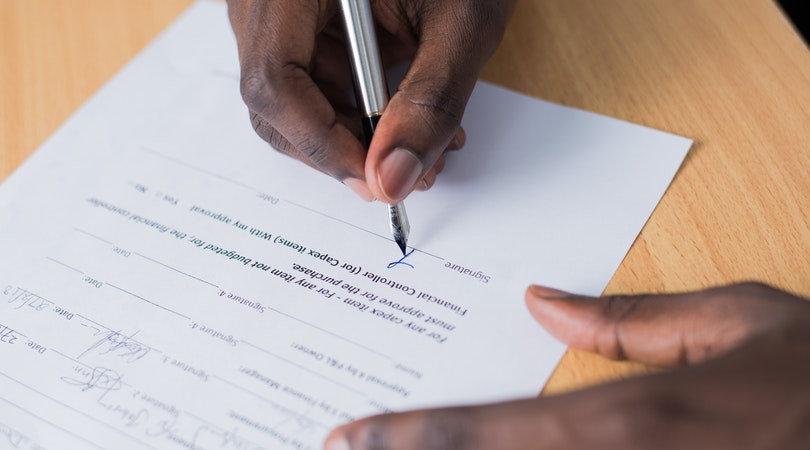Make Money Online
Binance: How to Create Account, Deposit, Buy, Sell & Withdraw

Binance has been one of the leading platforms in cryptocurrency trading in recent years. This has resulted to many people using the platform for their digital currency exchange. However, getting started with Binance may be challenging at first if you are new to this platform.
You would want to know how to sign up, make a deposit, buy something, and sell it on the platform. If you plan to use Binance frequently, you must learn how to withdraw funds from the platform. But do not worry, you are covered by us. To learn more about these procedures on Binance, continue reading.
What is Binance?
Binance is a cryptocurrency trading platform that enables users to trade a wide range of cryptocurrencies. When it comes to daily trading volume, it is actually the biggest exchange platform in the world. In 2017, Changpeng Zhao started it. Trading with cryptocurrencies and digital tokens like Ether, Dogecoin, Litecoin, and Bitcoin is permitted on Binance.
Additionally, it permits transactions using Binance Coin, the company’s own token. People will need to fulfill the KYC prerequisites in order to begin trading with Binance due to the country’s stringent guidelines on the cryptocurrency exchange industry.
People can add their virtual currency funds to the public wallet address once the account creation process has been successful. They can begin trading in this manner.
Is it Safe to Use Binance? How Secure is it?
Yes. Utilizing Binance is quite secure. Millions of cryptocurrency traders utilize it, and none of them have complained about being taken advantage of. In terms of security, Binance employs 2-Factor Authentication (2FA), which strengthens user security.
Black hat hackers broke into Binance on May 7, 2019, and took more than 7000 Bitcoins from the exchange. However, Binance asserted that its emergency insurance reserve will cover all damages (SAFU).
Cryptocurrencies Supported by Binance
What digital assets are available for trading on Binance? On the platform of Binance, customers can trade more than 500 cryptocurrencies and coins. Here are a few examples:
1. Bitcoin (BTC)
2. Ethereum (ETH)
3. Litecoin (LTC)
4. Ripple (XRP)
5. Bitcoin Cash (BCH)
6. Chainlink (LINK)
7. Binance Coin (BNB)
8. Binance USD (BUSD)
9. Basic Attention Token (BAT)
10. Cosmos (ATOM)
11. Dash (DASH)
12. EOS (EOS)
13. Nano (NANO)
14. Paxos Standard (PAX)
15. TRON (TRX)
16. TrueUSD (TUSD)
17. Tether (USDT)
18. Stellar Lumens (XLM)
With a ton more.
Binance Mobile App Download
You must first create a Binance account in order to download the Binance mobile application. After that, you can use Binance on both the web and your mobile devices. The Google Play Store is where Android users may get the Binance mobile app. The Apple App Store is where users of iOS devices may get and install Binance.
How to Create a Binance Account
Opening an account on Binance is possible in a number of ways. We will go over the steps even though the procedure is essentially the same across all platforms.
Fill out the URL address box on any web browser (Chrome, Opera, Edge, etc.) with binance.com. When the page loads, click the link. Or just click this link.
When making a Binance account, you can use either your phone number or email address to sign up. Enter your phone number in the “Mobile” tab after clicking it.
Give your account a password. It needs to be at least 8 characters long, with 1 capital and 1 numeric character. When finished, select “Create Account”.
You will receive an SMS with a 6-digit verification code at the phone number you provided. You must enter this code within the allotted 30 minutes since it will expire after that time.
Kudos! You can now begin trading cryptocurrencies on the platform since you have already opened a Binance account. However, there are still some tasks to complete.
You should make your account security stronger to boost your protection. To access the security page, click the “Go to Dashboard” button.
You need to activate two-factor authentication on the next page (2FA). Both phone and Google verification are used in two-factor authentication.
How to Fund Your Binance Account with Cryptocurrency
You can begin trading once you have a Binance account. However, given that it’s new, you must purchase or add some cryptocurrencies to your Binance wallet.
1. Open the Binance mobile app and select “Wallets” before selecting “Deposit.”
2. Make your selection for the cryptocurrency you want to deposit. The options include BTC, ETH, USDT, and many others.
3. All of the networks that are appropriate for the cryptocurrency you choose will be displayed on the following page. Choose a deposit network that is compatible with the platform from which you are withdrawing your deposit. You will lose your money if you choose the incorrect network.
4. You will see a QR code and the deposit address. Copy the deposit address from your Binance wallet and paste it into the address field of the cryptocurrency exchange you want to use for withdrawals. If scanning the QR code is more your style, you can do it too.
5. From the other cryptocurrency platform, send as much cryptocurrency as you would like to your Binance address. Within a short while, the money will appear in your Binance account.
What is P2P Binance?
Peer-to-peer (P2P) trading on Binance entails direct cryptocurrency exchanges between users of the platform. There is no third party or mediator in a P2P Binance account. As a result, there are no trading commissions or set exchange rates. Negotiations between the buyer and the seller will determine everything.
More than 150 nations support local currencies using Binance P2P.
How to Withdraw Cryptocurrency from Your Binance Account
Your Binance account can be used to withdraw money. However, you will need to go through a certain withdrawal procedure in order to make that possible. These are the procedures you need to follow.
1. Open the Binance mobile app, select “Wallets,” then select “Withdraw.”
2. Make the cryptocurrency withdrawal choice.
3. Select the network and paste the cryptocurrency wallet address you want to withdraw to.
4. Enter the quantity of cryptocurrency you wish to withdraw. Also displayed will be the Binance service charges. To proceed, select “Withdraw.”
5. You must use two-factor authentication to confirm the transaction on the following page. To proceed, you must adhere to the on-screen instructions.
6. The withdrawal will be instantly authorized after you have confirmed the transaction.
Binance Transaction Fees and Service Charges
What percentage of the transaction fee does Binance charge?
1. Purchase Fees
With a debit or credit card, you can anticipate paying up to 4.5% of the purchase price whenever you buy a cryptocurrency.
2. Trading Fees
Binance levies a 0.1% trading fee. Additionally, a 0.5% fee is charged for instant purchasing and selling. The cost increases with the volume of the transaction.
3. Withdrawal Fees
There are different Binance withdrawal fees for each coin and cryptocurrency. Additionally, it fluctuates, therefore we can’t give a particular rate at this time.
How to Contact Binance Customer Care
You may always get in touch with Binance customer support if you have any issues or questions. They have a team of helpers who will look after you. If you have an account, you can engage in a live chat with the Binance customer support team. You may chat with Binance support on the right side of the app.
How to Delete your Binance Account
It is undoubtedly not difficult to delete your Binance cryptocurrency account. This is the procedure.
1. Use your login information to access the Binance app or website.
2. Tap on “Security Settings”
3. Scroll Down in the Security Page
4. Tap or click “Disable Account.”
5. Confirm to Delete or Disable Account: That’s Your Decision
6. Type in Your Contact Details
7. Click “Confirm to Delete.”
That’s it!
Conclusion
Binance is a great option because it’s one of the biggest cryptocurrency exchanges in the world. In terms of daily trading volume, Binance is the cryptocurrency exchange service that leads the world. We hope this guide has taught you how to sign up for a Binance account, deactivate an account, deposit and withdraw cryptocurrencies, buy and sell cryptocurrencies, use Binance P2P, and much more.
There are numerous methods to profit from Binance. Stop storing unused assets and start using your cryptocurrency. Here are a few methods for using cryptocurrency on Binance to generate passive income. They include affiliate program, airdrop, and buying and selling cryptocurrencies which is the most turnover.
Image Credit to Binance
Recommended:
- How to Make Money on Quora
- Top 10 Lucrative Skills to Learn in Nigeria
- How to Promote Your Business on WhatsApp
- Entrepreneur: Definition, Myths, Functions, Types & More
- How to Make Money with Ethereum
📡Join Our Social Media Channels:
Facebook: theinfoWorth
YouTube: Ralph Finance