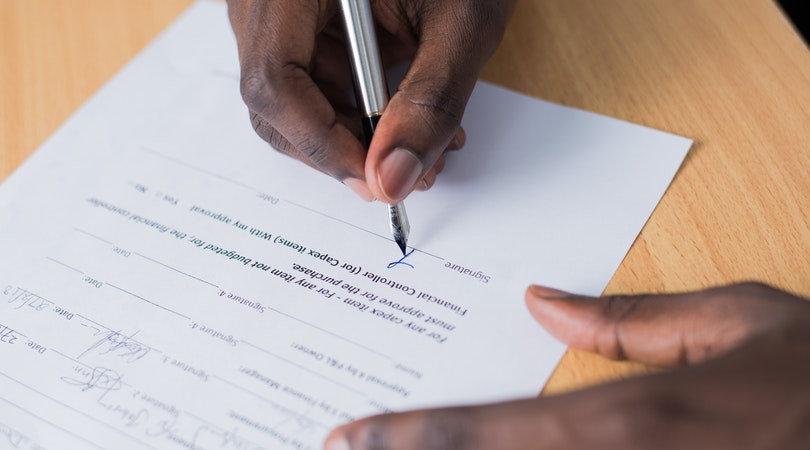Make Money Online
10 Best Graphic Designing Apps for iPhone

Having the ability to craft captivating visuals is a skill of increasing importance in the dynamic landscape of digital design. The convenience offered by our smartphones, particularly the iPhone, has spawned a new era of graphic design accessibility.
Whether you’re a seasoned pro or a novice enthusiast, the App Store now boasts a cornucopia of applications that can transform your iPhone into a veritable canvas for creativity. Within the confines of this article, we will embark on a journey through the top ten graphic designing apps meticulously curated to facilitate your artistic endeavors, all within the confines of your pocket-sized design studio.
Top Features of Graphic Design Apps for iPhone
1. Advanced Layering: Graphic design apps for iPhone offer robust layering capabilities, enabling you to organize and manipulate elements with precision, similar to desktop software.
2. Vector Tools: Many apps provide vector drawing tools, allowing you to create scalable, high-resolution designs without pixelation issues.
3. Customizable Brushes: With a diverse range of brushes, from textures to calligraphy pens, you can achieve various artistic effects and experiment freely.
4. Cloud Integration: Seamless integration with cloud storage services ensures you can access your work across devices and collaborate with ease.
5. Gesture Controls: Intuitive gesture controls simplify the design process, allowing you to zoom, pan, and rotate your canvas effortlessly.
6. Typography Options: Access to a vast library of fonts and text manipulation tools lets you add impactful typography to your designs.
7. Real-Time Previews: Utilizing the iPhone’s hardware, these apps provide real-time previews, ensuring that your changes are instantly reflected.
8. Photo Filters: Incorporate photo filters and effects to enhance images, achieving a polished and professional look.
9. Graphic Elements: Many apps offer a collection of pre-designed graphic elements, saving time and boosting creativity.
10. Swift Rendering: Taking advantage of the iPhone’s processing power, these apps ensure swift rendering, reducing lag and maintaining a smooth design experience.
Comparing Free vs. Paid Graphic Design Apps on iPhone
Free Graphic Design Apps
– Entry Level: Free apps are perfect for beginners, allowing them to explore graphic design without any initial investment.
– Basic Features: While they might lack some advanced features, free apps still offer essential tools like text, basic shapes, and simple filters.
– Learning Curve: They provide a gentle learning curve, making it easier for newcomers to grasp the basics of graphic design.
– Limited Templates: Free apps may have a restricted selection of templates and design assets, which could limit your creative options.
– In-App Purchases: Some free apps offer additional features through in-app purchases, potentially increasing the overall cost.
Paid Graphic Design Apps
– Full-Fledged Creativity: Paid apps unlock a broader range of features, catering to both beginners and professionals looking for comprehensive tools.
– Premium Templates: You’ll have access to a wider variety of high-quality templates and design assets, enhancing your creative projects.
– Advanced Tools: Paid apps often provide advanced editing options, intricate brushes, and intricate layering capabilities.
– Professional Results: The absence of watermarks and access to higher-resolution outputs ensure your designs look polished and professional.
– Long-Term Investment: Paying for a graphic design app indicates a commitment to your craft, motivating you to take your skills to the next level.
– No Hidden Costs: Unlike some free apps with in-app purchases, paid apps usually offer a one-time payment or subscription model, reducing unexpected costs. Ultimately, the choice between free and paid graphic design apps hinges on your needs, skill level, and commitment to achieving your creative vision.
10 Best Graphic Designing Apps for iPhone
Below are the top ten graphic designing apps meticulously curated to facilitate your artistic endeavors using your iPhone:
1. Canva
When it comes to graphic design apps for your iPhone, Canva reigns as a versatile and accessible option suitable for designers of all expertise levels. The app’s standout feature lies in its extensive library of customizable templates, catering to a wide range of design needs, whether you are crafting social media visuals, eye-catching posters, engaging presentations, or professional business cards.
Canva’s intuitive drag-and-drop interface empowers users to effortlessly arrange elements, tweak layouts, and experiment with typography, images, icons, and colors. Moreover, Canva embraces collaborative design through its real-time team collaboration feature.
Multiple users can seamlessly work on the same project, a valuable asset for businesses and creative teams. The icing on the cake is Canvas synchronization across devices, ensuring that your design projects are accessible wherever you are, whether you’re working on your iPhone or switching to a desktop.
With Canva, you are accessing a comprehensive design toolkit that streamlines your creative journey and opens doors to countless possibilities. Check out how to make money with Canva.
2. Adobe Photoshop Express
Adobe Photoshop Express stands as a powerhouse, offering a condensed yet potent version of the industry-standard software, tailored for your iPhone. The app’s unique features revolve around advanced photo editing capabilities that grant you control over every intricate detail.
From adjusting exposure, contrast, and color balance with precision to applying creative filters and effects, the app empowers you to transform your images into captivating visual masterpieces. Its intuitive healing brush tool enables the seamless removal of imperfections, ensuring your photos are flawlessly refined.
Operating as a mobile design studio, Adobe Photoshop Express provides a mode of operation that’s both efficient and professional. The app’s user-friendly interface, coupled with the convenience of touchscreen gestures, ensures that editing is both seamless and intuitive.
If you’re a photography enthusiast looking to enhance your Instagram feed, the app enables you to harness the power of Adobe’s renowned editing capabilities directly from your iPhone, allowing you to craft images that stand out in a crowded digital landscape.
3. Sketchbook
When it comes to graphic designing apps for iPhone, Autodesk SketchBook is a standout choice that caters to a wide range of artists. Its unique features and versatile mode of operation make it a go-to option for both beginners and professionals.
What truly sets SketchBook apart is its ability to bring the traditional art experience into the digital realm. The app’s unique feature lies in its emulation of traditional drawing techniques, allowing for natural blending, textures, and an authentic artistic feel.
The mode of operation revolves around an intuitive interface, providing access to a plethora of brushes, colors, and customizable tools. From illustrators to concept artists and graphic designers, SketchBook’s comprehensive toolset adapts to various creative needs.
Its layer-based system ensures efficient management of complex designs, making it an indispensable tool for artists seeking a seamless and immersive creative process directly on their iPhones.
4. PixelCut
Pixel art enthusiasts and those nostalgic for retro visuals will find PixelCut, also known as Pixaki, to be a gem among graphic design apps for the iPhone. Its unique features and specialized mode of operation cater to those who appreciate the intricacies of pixel-level precision.
The app’s standout characteristic is its focus on pixel-by-pixel drawing, which enables the creation of intricate sprites and graphics reminiscent of classic video games. PixelCut’s mode of operation involves a dedicated pixel grid and a suite of tools tailored to pixel art creation.
This combination ensures a smooth workflow for crafting detailed pixel art directly on your iPhone. Artists can produce pixel-perfect illustrations, animations, and game assets, capturing the essence of vintage gaming aesthetics.
Whether you are a seasoned pixel artist or a newcomer to the style, PixelCut’s specialized features make it an essential tool for creating captivating and nostalgic visuals on your iPhone.
5. Procreate Pocket
Procreate Pocket stands out as a powerhouse graphic designing app for iPhone users. Packed with professional-grade tools and a sleek interface, it offers an extensive array of features that cater to both beginners and seasoned artists.
With an intuitive user experience reminiscent of its iPad counterpart, Procreate Pocket grants users the ability to create intricate designs on the go. One of its most remarkable features is its vast selection of brushes and customizable brush settings, enabling artists to achieve a wide range of artistic styles.
The app’s advanced layering system empowers users to work with intricate compositions, making it an ideal choice for complex projects. Additionally, Procreate Pocket’s support for high-resolution canvases ensures that designs maintain their quality even when zoomed in, making it an exceptional tool for detailed work.
6. Assembly
Assembly emerges as a unique graphic design app that focuses on the art of vector design and illustration. This app’s standout feature lies in its simplistic and modular approach to creating graphics. With a drag-and-drop interface, users can seamlessly piece together shapes, icons, and elements to construct visually appealing designs.
Assembly’s library of over 180 basic shapes serves as a foundation for creating intricate artwork without the need for advanced drawing skills. Users can easily resize, rotate, and adjust these shapes, making the design process both accessible and enjoyable.
The app’s intelligent snapping feature ensures that elements align precisely, granting a professional finish to compositions. Assembly’s approachable interface and versatile toolkit make it an excellent choice for users seeking a user-friendly yet powerful design experience.
7. Tayasui Sketches
Tayasui Sketches emerges as a versatile graphic designing app that appeals to artists seeking an authentic and natural drawing experience on their iPhones. The app’s unique feature lies in its emphasis on emulating real-life artistic mediums.
With an array of lifelike brushes, users can replicate the textures and nuances of traditional materials like pencils, watercolors, and pastels. Tayasui Sketches offers a range of essential tools for sketching, drawing, and coloring, catering to both novice artists and professionals.
The app’s pressure sensitivity enhances precision, allowing for varying line thicknesses and shading effects. Its “Color Mixer” feature empowers users to create custom hues, while the “Quick Shape” tool aids in drawing perfect geometric shapes effortlessly.
Whether you are a hobbyist or a seasoned artist, Tayasui Sketches provides a refreshing approach to digital artistry, blurring the lines between traditional and digital mediums.
8. Adobe Illustrator Draw
For those seeking a powerful vector-based graphic designing app on their iPhones, Adobe Illustrator Draw stands out as a top choice. Leveraging Adobe’s reputation for excellence in design software, Illustrator Draw grants users the ability to create scalable and professional-quality vector graphics on the go.
Operating seamlessly with Adobe Creative Cloud, Illustrator Draw allows for a fluid transition between mobile and desktop devices, making collaborative projects a breeze. The app’s vector-based approach ensures that designs retain their quality regardless of scaling, making it perfect for logos, illustrations, and more.
Its unique feature, the “Touch Slide” control, enables users to adjust brush size and opacity with ease, enhancing control and precision. Adobe Illustrator Draw caters to both beginners and experts looking to create polished vector designs directly from their iPhones.
9. CREATE
CREATE is an innovative graphic designing app that places the power of design at your fingertips. With a user-friendly interface and a range of creative tools, this app caters to individuals looking to craft visually appealing content without the need for extensive design experience.
CREATE’s unique feature lies in its integration of artificial intelligence, which assists users in generating professional-looking designs effortlessly. Operating on a “Smart Design” concept, CREATE utilizes AI algorithms to suggest layout options, color palettes, and typography combinations based on the content provided.
This feature streamlines the design process by offering instant inspiration and cutting down on decision fatigue. Additionally, CREATE’s library of customizable templates covers a wide array of design needs, from social media posts to business cards.
Users can personalize these templates using intuitive drag-and-drop functionality, resulting in polished designs in a matter of minutes.
10. DesignLab
DesignLab stands as a versatile graphic design app tailored for iPhone users who crave customization and creative control. The app’s standout feature lies in its comprehensive toolkit, which allows users to create intricate designs from scratch or enhance existing photos with a variety of creative effects.
DesignLab operates with a layer-based approach, empowering users to build complex compositions with ease. From text and shapes to filters and overlays, the app offers an extensive library of design elements that can be combined and adjusted to achieve desired effects.
The app’s powerful typography tools enable users to experiment with fonts, spacing, and alignment, resulting in captivating text-based graphics. What sets DesignLab apart is its ability to seamlessly blend various design elements, providing an avenue for users to unleash their artistic vision.
Tips for creating stunning visuals on your iPhone
1. Capture Clear Imagery: Begin with high-quality images captured using your iPhone’s camera. Clear and sharp visuals lay a strong foundation for your design projects.
2. Maintain Consistency: Use a consistent color palette and typography across your designs to establish a recognizable brand identity that resonates with your audience.
3. Balance Composition: Pay attention to the composition and arrangement of elements within your designs. Strive for balance, harmony, and a clear focal point to engage viewers.
4. Embrace Negative Space: Experiment with negative space to create breathing room in your designs. This can draw attention to key elements and enhance overall visual impact.
5. Optimize for Platform: Adapt your visuals to the platform where they’ll be showcased. Whether it’s social media, a blog, or print, tailor your designs to each medium’s requirements for the best presentation.
Conclusion
These 10 exceptional iPhone apps stand out as the ultimate creative companions in the ever-evolving realm of graphic design. From seamless user interfaces to a rich array of features, they empower both seasoned designers and aspiring artists to bring their visions to life with unprecedented ease.
With these tools at your disposal, your iPhone becomes a portable studio, igniting your imagination and turning concepts into captivating visual realities. So, dive into this world of limitless possibilities, explore, create, and let your artistic journey flourish through the convenience of your iPhone screen.
Recommended:
- 10 Best Ways to Save Your Mobile Data
- How to Get a Tech Job Without a Degree: Quick Ways
- Top 10 Richest YouTubers in the World
- Top 10 Freelance Websites for Nigerians
- 21 Best Online Business Ideas for Students in Nigeria
📡Join Our Social Media Channels:
Facebook: theinfoWorth
YouTube: Ralph Finance