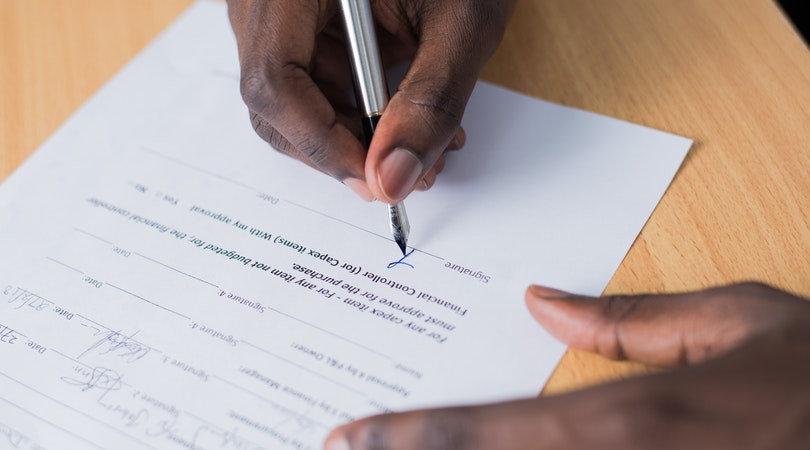Promotion
How to Promote Your Business on WhatsApp: Sure Ways
Check out the simple ways you can promote your business on Whatsapp. The tips and tricks.

Do you have a business already and you are looking for ways to advertise your goods or services to your customers online or you are about to start a business and you are considering the best social media app you can use to promote your business? WhatsApp might be the tool for you.
One of the major reasons why WhatsApp is the best social media to market or advertise your goods or services is because it has special features for business owners and it brings customers to close. As we all know we have WhatsApp which was the first before WhatsApp Business (WA Business).
These two chatting apps can be used to promote or advertise businesses but WhatsApp Business is better because it has more business features than WhatsApp. However, anyone can promote or advertise their business on both WhatsApp and WhatsApp Business.
But it takes special tips and tricks to be able to be able to do this and increase your customer base fast which in turn makes good leads. So in this article, I will be teaching steps by which you can advertise your business easily on this app. And if you can follow all these tips you will not find it hard to increase your sales and profit in your business.
How to Advertise Your Business on WhatsApp
How do you promote your business on Whatsapp? Here are tips or ways to introduce and advertise on promote your business on WhatsApp.
1. Download WhatsApp Business App
This is the first step to promoting your business on Whatsapp. As I have said the WhatsApp business is better than the ordinary WhatsApp for obvious reasons. This is why you should download it instead. WhatsApp Business is available for free on the IOS store and on the Google Play Store. You just need to search for it on the store you are using and install it.
After installing the app the next step will be to sign in using your phone number and a confirmation text message. Then you will need to fill in the name of your business, your profile pic, and the category your business falls in. For your profile pic, I will advise you to use your business logo as this gives your WhatsApp profile a professional look.
Then choose the right category your business falls in. There is a possibility the business you do is not listed in the WhatsApp business category. If you cannot find it, do not worry just move on. When you are done with the log-in process, you will see chats, statuses, and calls. This proves that you are now a WhatsApp user but t this point, you need to fill in other required fields.
To do this click on the ‘3 dots’ in the top left corner, click business tools, and click ‘business profile’.
Here you can fill in other relevant business information you missed when you were signing in.
The business information contains:
– Name of business
– Description
– Category
– Address
– Website
– About and phone number
Click on all these and fill in anything you missed prior to signing in.
2. Set up your Away Message
The moment you have downloaded and set up your WhatsApp the next thing for you to do is to set up your ‘away message’. An away message is a default message that automatically responds to your customers when you are not around. An away message is very important to both you and your customers as it informs them how or when you will get back to them the moment they drop a chat and you are not online.
To set up your ‘away message‘, click on ‘business tools‘ on your settings. Under messaging, click ‘away message‘, put on the ‘send away message’ if it is not on, click on ‘away message’ type the message you want to reply to your customers when you are not online then click ‘save’.
3. Posting on your Status
Since WhatsApp has added status as one of its unique features businesses and individuals can now advertise their goods and services easily with just one click. With just one update on your WhatsApp status, customers and intending customers can know more about your business.
But the question is how to post strategically on your WhatsApp status. Because it is not just about taking pictures and videos to share them on your status. To convince customers you need to post clear pics and videos. For example, if it is a clothing shop your pics and videos can range from the different clothing you have, how this clothing looks on your customers, and if possible how these clothes are made.
The time you advertise these products on your status also matters. So in the next point, I will be explaining the best time to post on your WhatsApp status.
4. Post on your WhatsApp Status
WhatsApp status has a duration of 24 hours before it disappears but asides from this, you still need to know the best time you can post on your status to increase your sales. The best time you can post on your WhatsApp status is in the evenings.
The mornings are not good enough because the majority of your customers will be busy preparing for work and the night is not also good because at this time they are tired and want to rest or sleep. So the best time you can post on your WhatsApp status is from 4 PM – 7 PM.
5. Respond to Chats and Calls ASAP
There is no benefit in WhatsApp marketing if you are not ready to respond to calls and chats as soon as you can. As a business owner, you must be ready to answer all calls and respond to all chats about your business. The ability to respond quickly will determine how many sales lead you have.
Conclusion
WhatsApp is a very good tool when it comes to promoting a business or advertising goods and services online. However, it takes hard work and consistency. I hope these tips will really go a long way for you. Did I miss any part in this article or there are questions I left unanswered please drop them in the comments below.
Recommended:
- Who is an Entrepreneur? (Myths, Characteristics, Functions & Types)
- The 10 Richest YouTubers in the World
- How to Sell Online Courses from Your Website
- How to Make Money on Snapchat: Full Guide
- 10 Most Profitable Businesses in Singapore
📡Join Our Social Media Channels:
Facebook: theinfoWorth
YouTube: Ralph Finance